Chef Automate Integration App Reference
This page details information on the topics that will aid you while installing and configuring the Chef Automate Integration App in the ServiceNow ecosystem.
Refer to the ServiceNow Integration page to install and configure the Chef Automate Integration App in the ServiceNow ecosystem.
Note
Events
Navigate to the Events section by selecting Chef Automate > Events from ServiceNow.
x_chef_automate.chef.process.data- Triggers when ServiceNow receives node data from either the terminal or the app.
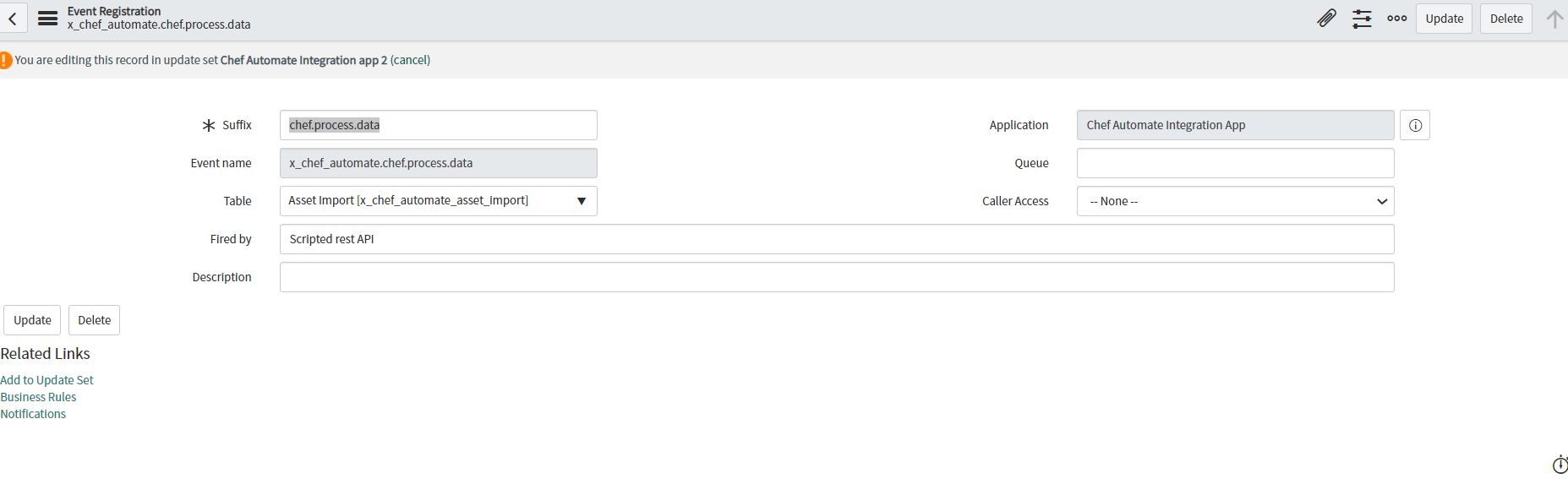
x_chef_automate.chef.process.installation- Triggers when the asset import table receives software installation details to map in the CMDB server table.
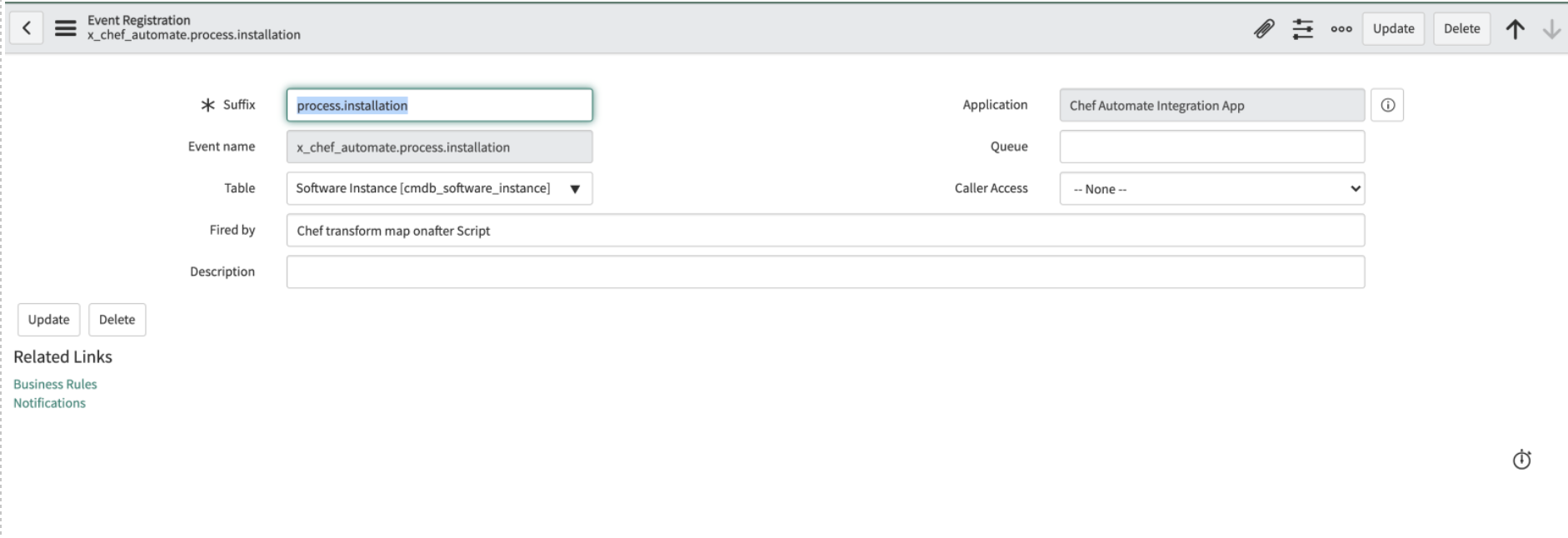
Scripts
Script Actions
Navigate to the Script Actions section by selecting Chef Automate > Script Actions from ServiceNow.
- The Asset Process script action processes events and updates the node data into the asset import table.
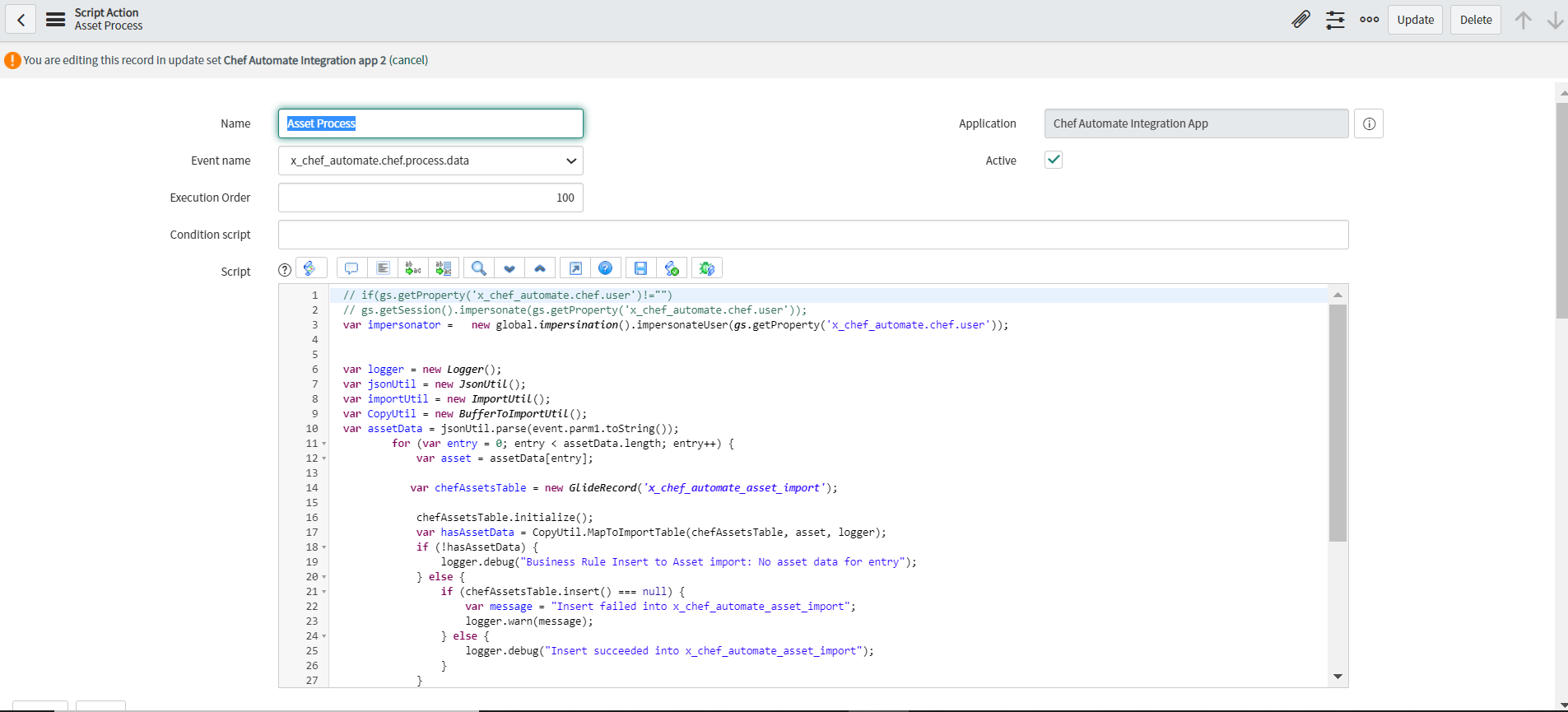
- The Process Software Instance script action processes events and updates the software installation data in the CMDB sever table.
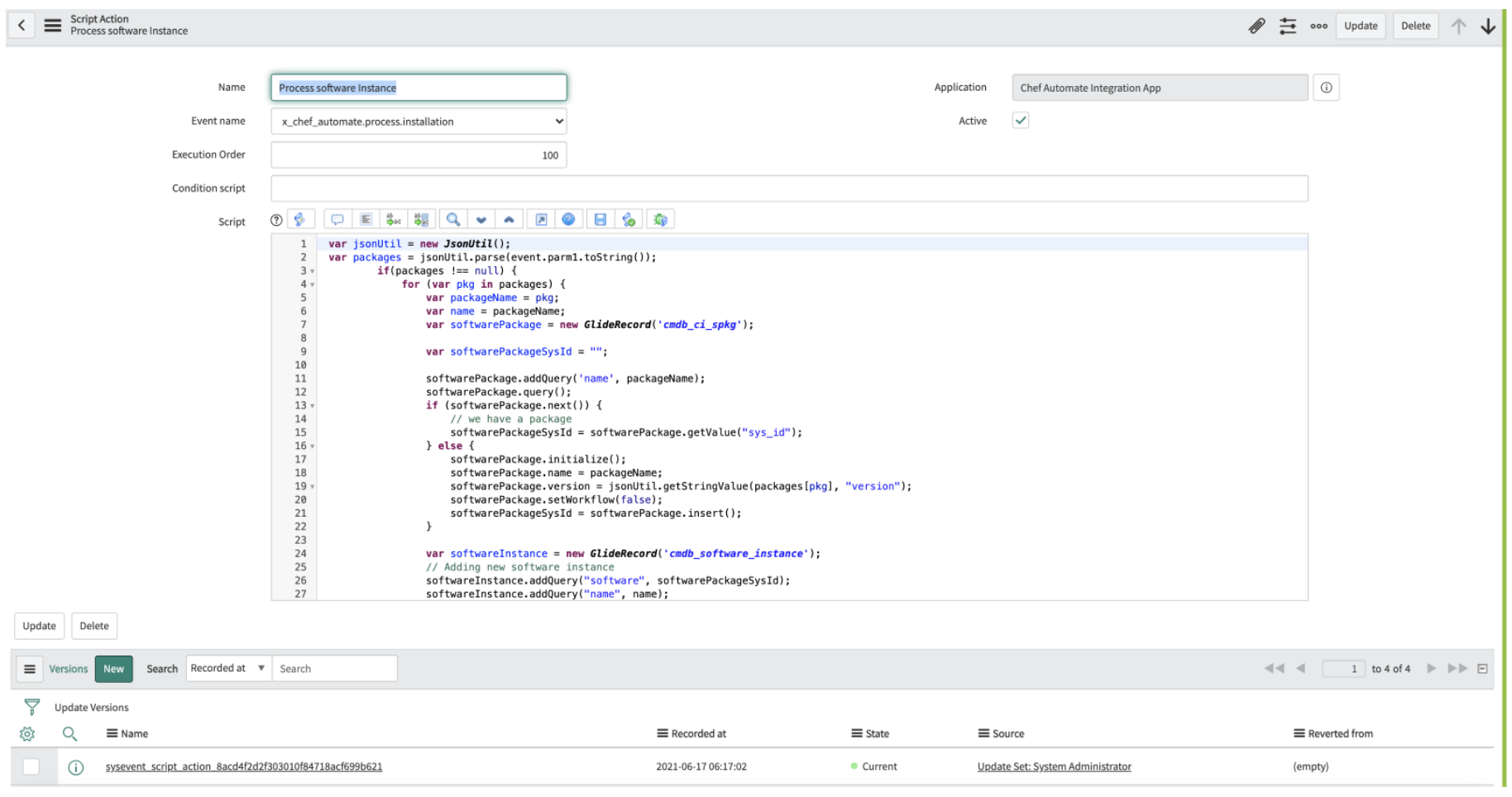
Script Includes
You can navigate to the Script Includes section by selecting Chef Automate > Script Includes from ServiceNow.
AutomateApi- Calls the Chef Automate API and checks the status of the response.
AutomateApiClient- Updates the token and password in the Chef Automate instance.
BufferToImportUtil- Updates the CPU speed in Linux server, CMDB server, CMDB OSX server, and CMDB win server.
ImportUtil- Updates the compliance import data.
JsonUtil- Updates the JSON objects.
Logger- Updates logging status as
enabledordisabled. PropertiesUtil- Updates the role in the property.
Util- Updates manufacturer data in the core company table and updates the category and manufacturer data in the CMDB model table.
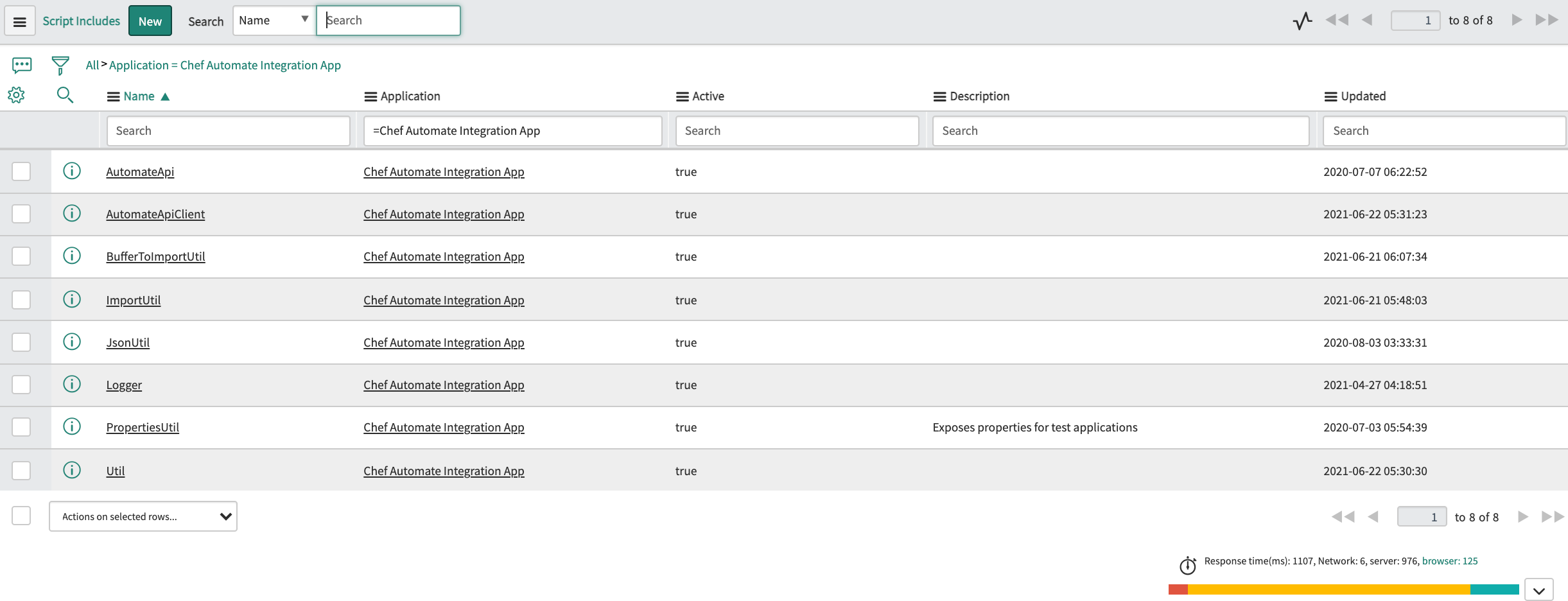
Scripted REST API
The Scripted Rest API feature aids in establishing a connection between ServiceNow and the Chef Automate application with authentication. You can navigate to this section by selecting Chef Automate > Script Rest API from ServiceNow.
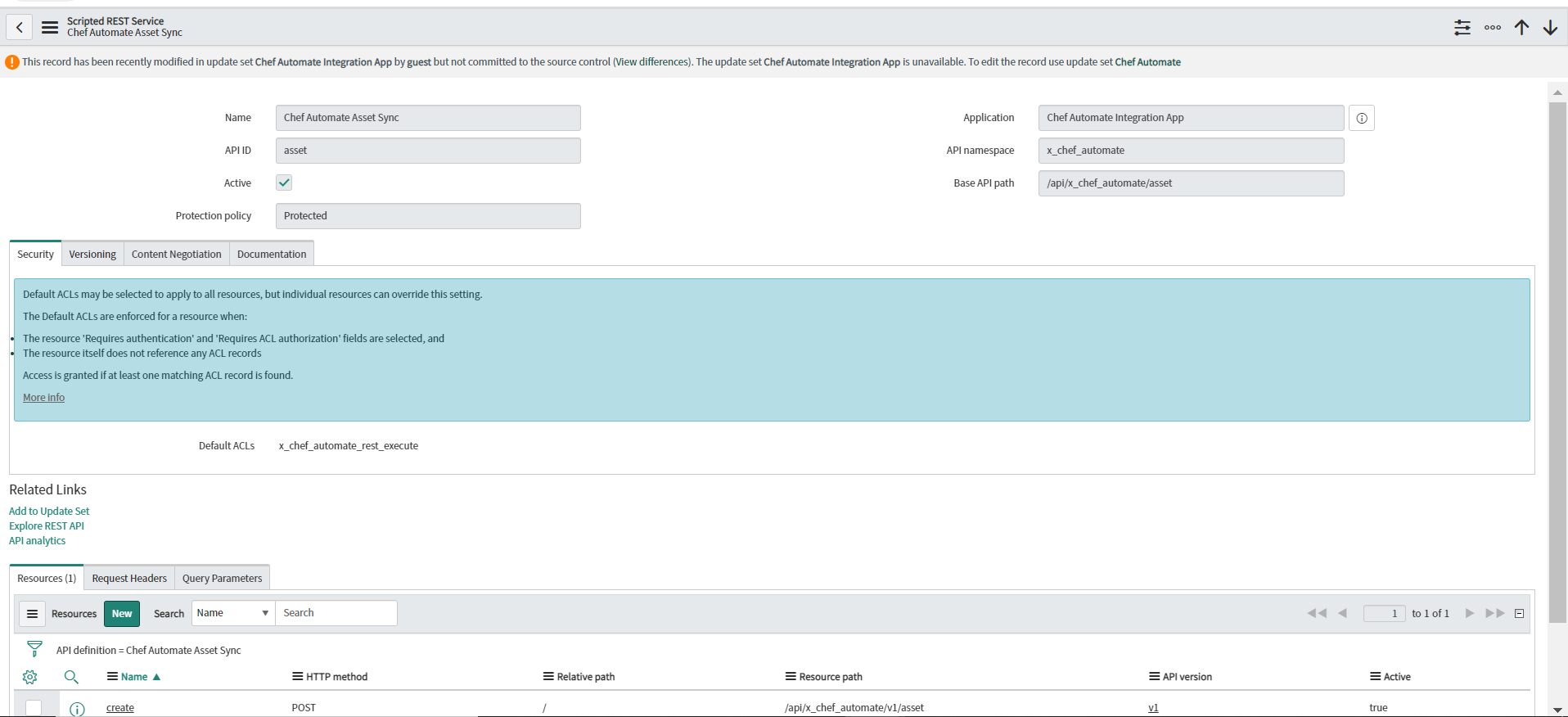
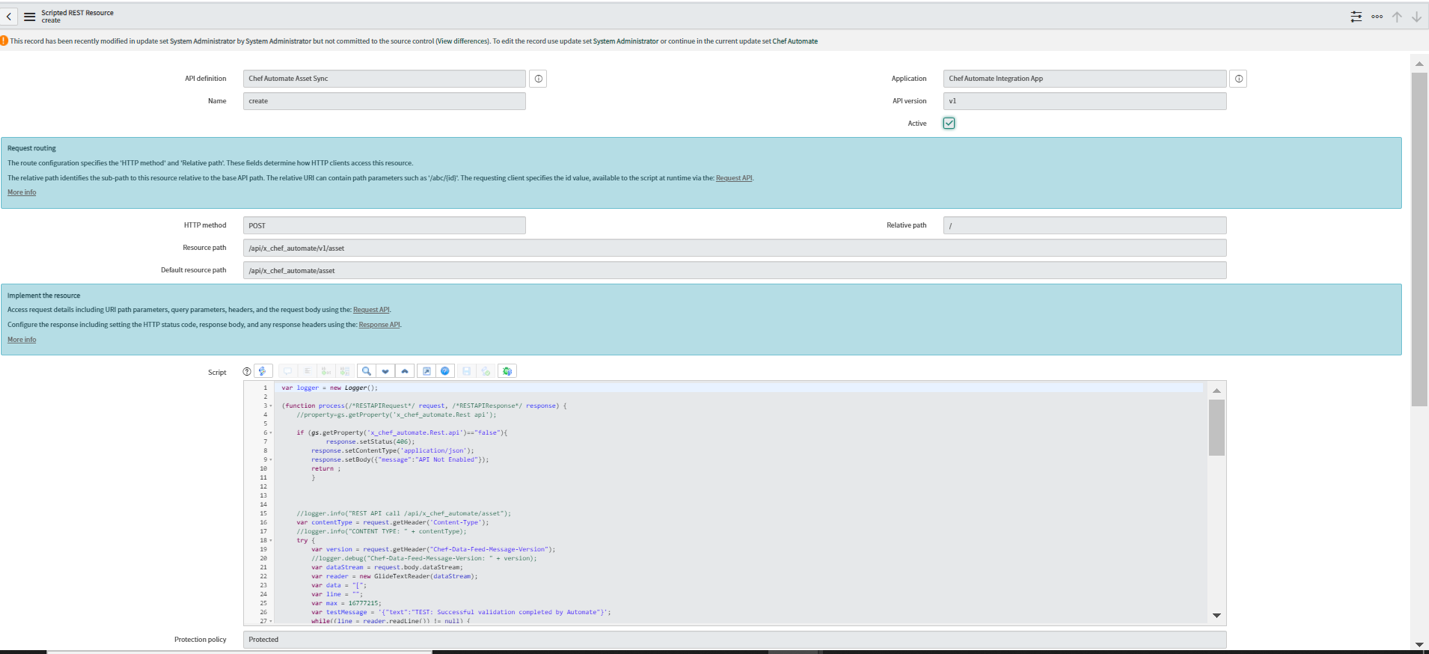
Transform Maps
The Transform Maps feature maps the source table, asset import to the target table, and the CMDB Server. You can navigate to the Transform Maps section by selecting Chef Automate > Transform Maps from ServiceNow, and make the required changes.
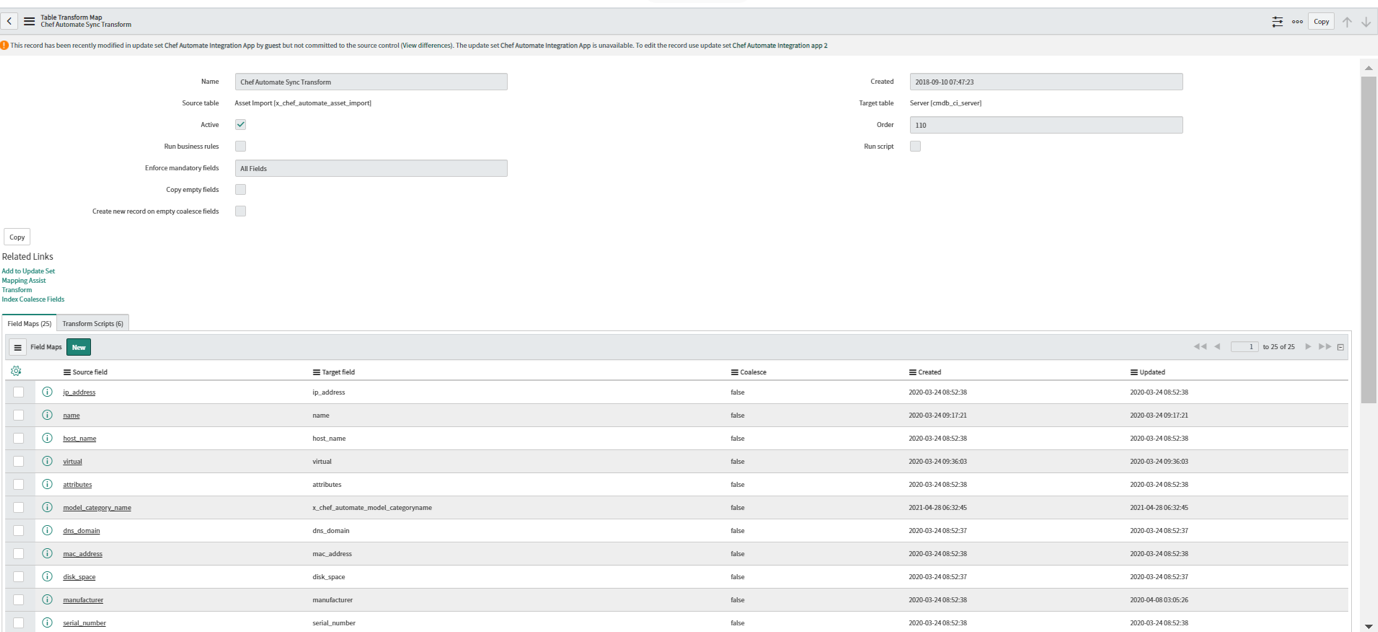
Field Maps
The Field Maps establishes a relationship between a field in an import set table and the target table.
| Source field | Target field |
|---|---|
| asset_tag | asset_tag |
| attributes | attributes |
| cpu_core_count | cpu_core_count |
| cpu_count | cpu_count |
| cpu_manufacturer | cpu_manufacturer |
| cpu_speed | cpu_speed |
| cpu_type | cpu_type |
| disk_space | disk_space |
| dns_domain | dns_domain |
| host_name | host_name |
| ip_address | ip_address |
| mac_address | mac_address |
| manufacturer | manufacturer |
| model | model_id |
| model_category_name | x_chef_automate_model_categoryname |
| name | name |
| os | os |
| os_service_pack | os_service_pack |
| os_version | os_version |
| ram | ram |
| serial_number | serial_number |
| short_description | short_description |
| system_class_name | sys_class_name |
| virtual | virtual |
| [Script] | install_status |
Transform Map Scripts
Transformation events occur while transforming an import set table into a target table.
On Before- Mapping manufacturer, CPU manufacturer, model category, and model by using this script.
On After- The five
On Afterscripts required to update the values are:- Update node id, node name, organization, IP address and insert the record into Chef Automate client run cookbooks, Chef Automate client run recipes, Chef Automate client run lists.
- Update software, name and installed in CMDB software instance table.
- Update data in the cmdb_ci_spkg table and the cmdb_software_instance table.
- Insert or update data in the cmdb_ci_file_system table.
- Insert or update data in the cmdb_ci_network_adapter table.
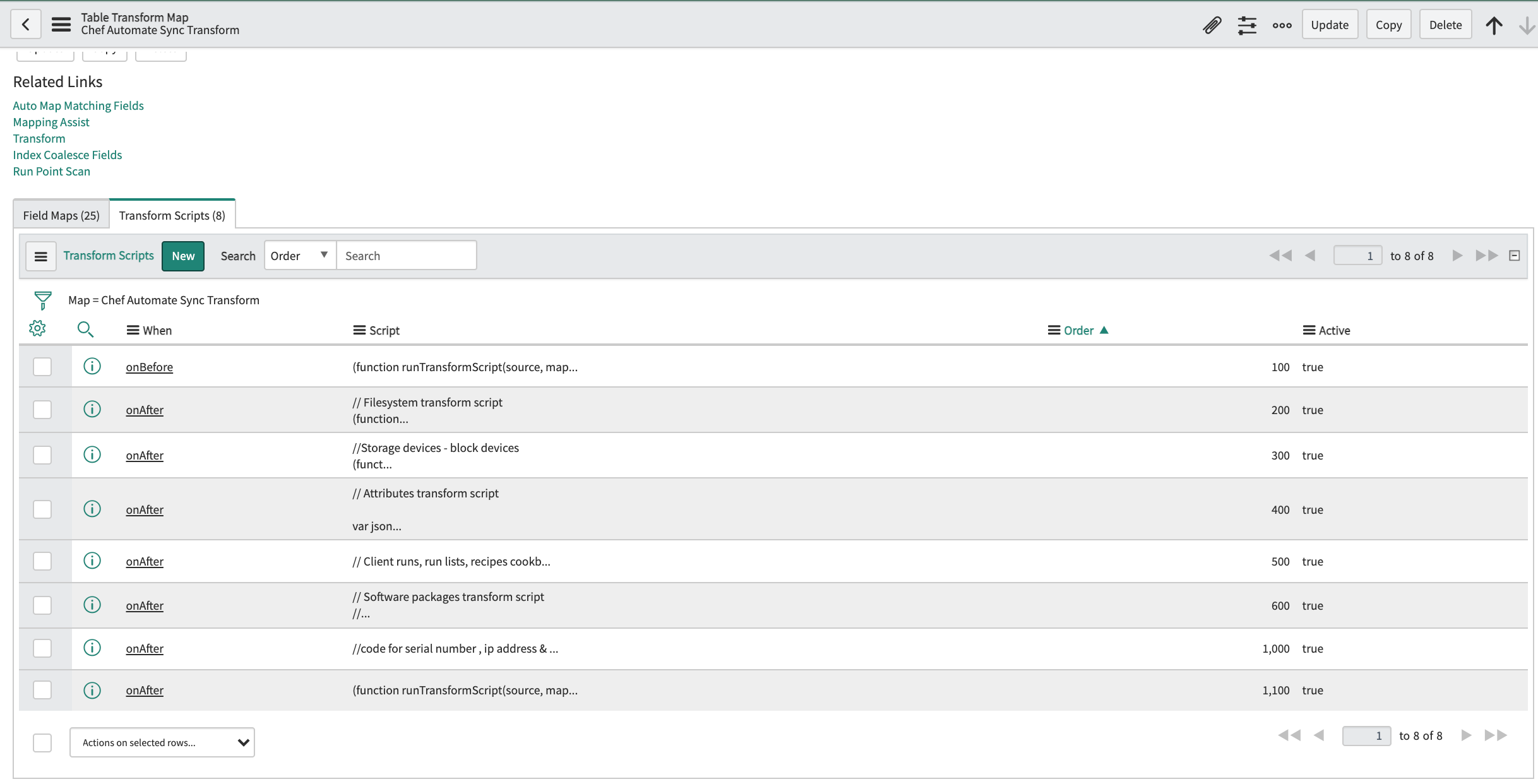
Discovery
ServiceNow’s Discovery feature finds applications and devices on your network, and then updates the Configuration Management Database (CMDB) with the information it finds. It discovers both physical and logical components, including virtual machines, servers, storage, databases, applications, and more.
Refer to ServiceNow’s Discovery page for information on Discovery and its types.
Identification and Reconciliation
The Identification and Reconciliation rules maintain the integrity of the CMDB by managing duplicate CIs and controlling updates to CIs when multiple data sources are used to create and update CI records. These rules help prevent duplication of CI records, reconcile CI attributes, reclassify CIs, and allow authoritative data sources to update CI records in the CMDB.
Identification rules identify new CIs and existing CIs. Identification rules apply to a CI class and consist of a single CI identifier with one or more entries that match CIs based on related attributes or by tables of related CIs.
Reconciliation is the synchronization of two or more matching database segments to ensure consistency across them. Reconciliation rules specify which discovery sources can update a table or a set of table attributes, and the precedence order among these discovery sources. You can define these rules at the parent or at the child class level. Without reconciliation rules, discovery sources may be overwritten by updates to attribute from other discovery sources.
Refer to ServiceNow’s CMDB Identification and Reconciliation page for detailed information on these rules.
You can view the reconciliation rules by selecting CI Class Manager > Hierarchy > CI Classes > Reconciliation Rules from ServiceNow.
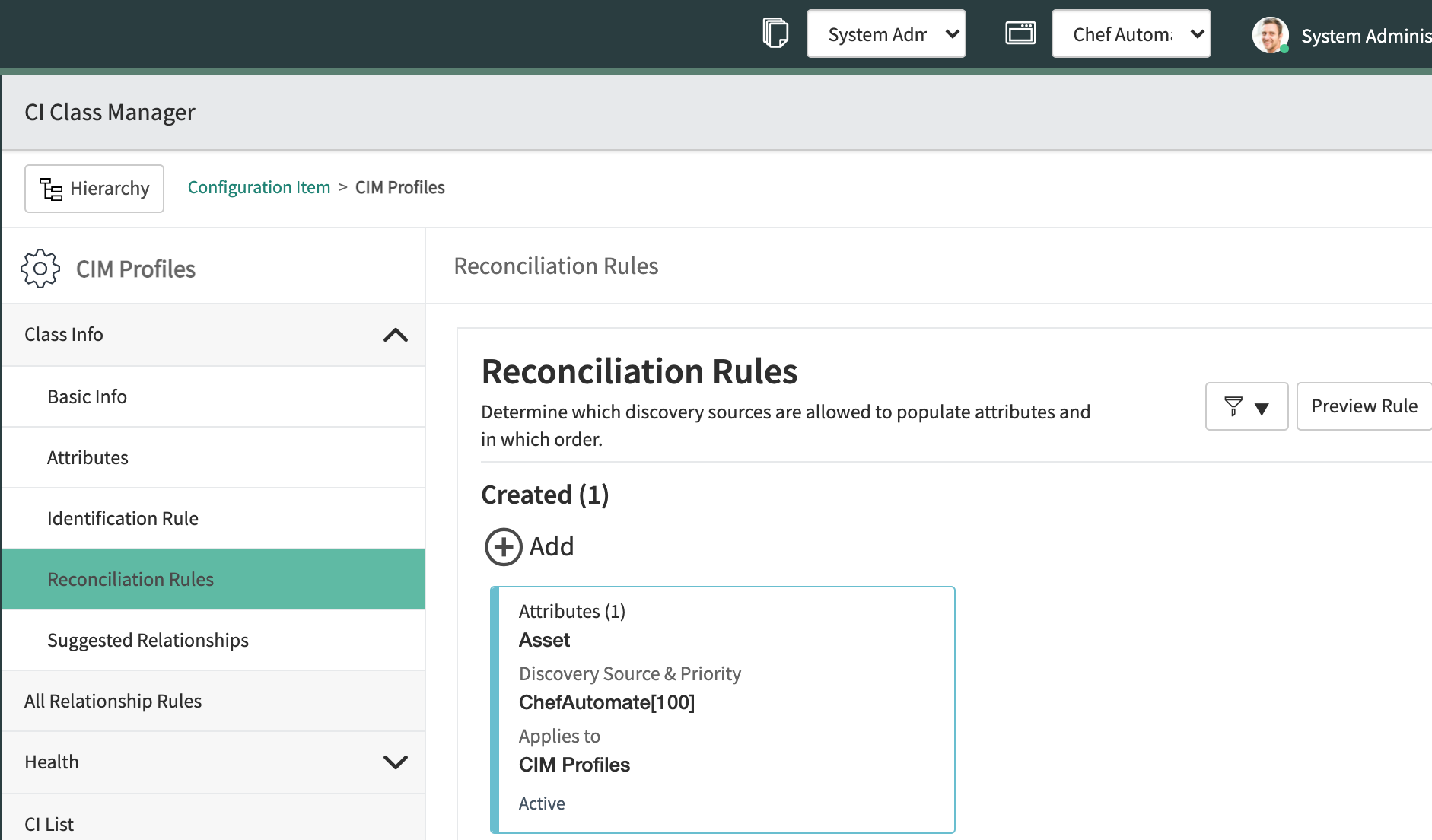
Refer to ServiceNow’s Create a CI reconciliation rule page on how to set a reconciliation rule.
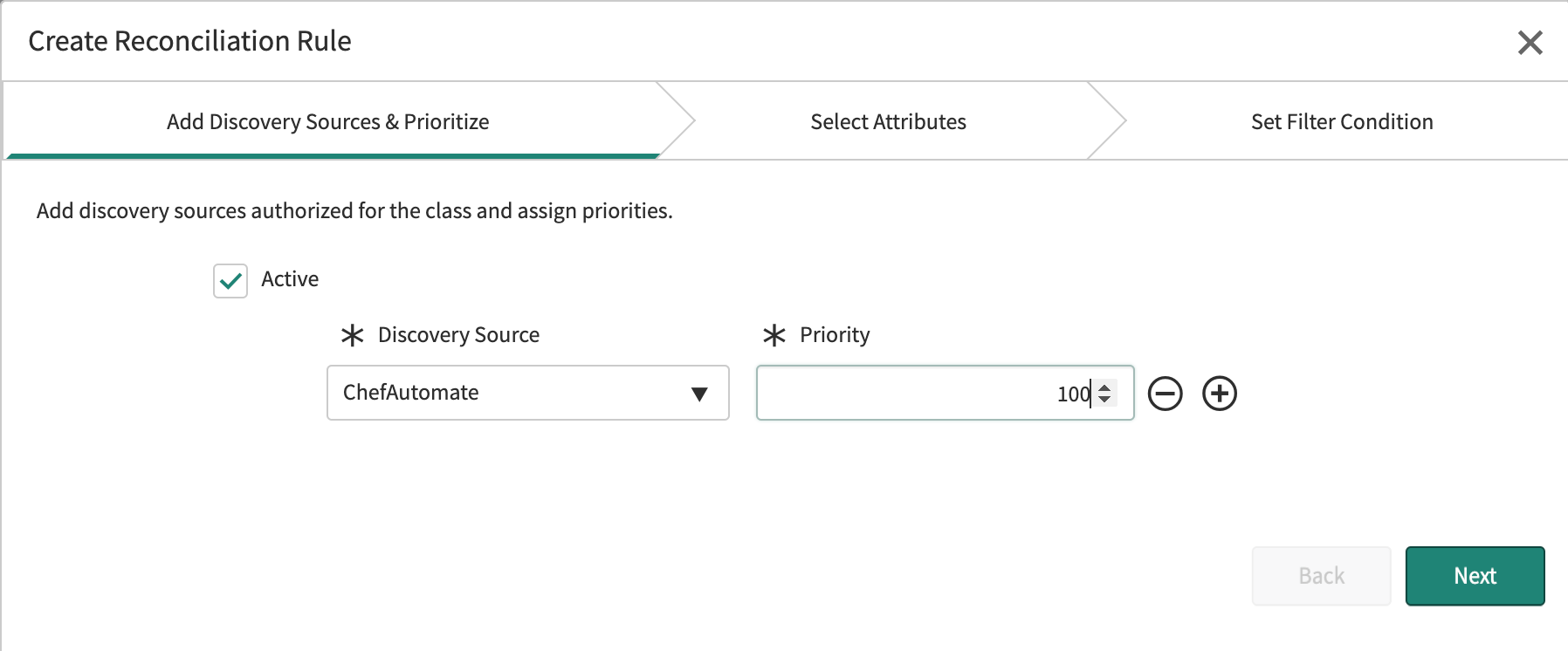
Note
Roles
You can associate a single user with more than one roles.
Role x_chef_automate.admin
You can assign the x_chef_automate.admin role to a user other than a System Administrator to allow another user to manage the application properties and logs.
The System Administrator authorization includes access to the tasks in the Admin role.
The Admin role grants user access to the:
- Asset Imports module
- Properties
- Chef Automate instances
- Servers
- Chef Infra Client runs
- Compliance reports profiles
- Compliance report results
- Compliance Profiles
- Compliance Profiles results
- Support
- Events
- Script includes
- Transform maps
- Chef Infra Servers
Role x_chef_automate.user
The x_chef_automate.user role is suitable for those users who require application access without administration rights. The role grants a user access to the:
- Chef Automate menu
- Servers module
- Client runs module
- CI cookbooks module
- Compliance reports module
- Compliance reports profiles module
- Compliance reports module
- Compliance profiles module
- Compliance profiles controls module
- Logs module
- Properties module
- Support module
Note
Role x_chef_automate.api
The x_chef_automate.api role is suitable for users responsible for integrating the Chef Automate data into ServiceNow. We recommend creating a new user specifically for this role. The Chef Automate Integration App requires the API role to set up communication with Chef Automate.
Note
Was this page helpful?